ip
User Guide
Welcome to Angela, your personal task manager assistant.
Are you fear of missing out upcoming deadlines and tasks? Do you want to take a lot of responsibilities but don’t think you can manage them? Worry no more, because Angela will take care for you those menial and exhausting tasks.
Using a friendly Graphic User Interface (GUI) and kawaii profile picture, handling those deadlines with Angela is going to be fun and relaxing. Just simply download and open the Angela, and you are good to go.
Quick start
- Ensure you have
Java 11or above installed in your Computer. - Download the latest
angela.jarfrom here. - Copy the file to the folder you want to use as the home folder for Angela.
- Double-click the file to start the app. There will be guide for newcomers when Angela started.
Features
Note about the command format
task_Idmeans that the id of your task (You can find it usinglist).descriptionmeans the content of the task that user want to add.timemeans when the tasks are happening, and is written with format/at D/M/YYYY.find_datemeans the date you want to find tasks, and is written with formatD/M/YYYY.keywordmeans the keyword that you think the task contain (eg: “hom” in “homework)
Viewing help: help
Angela shows all commands and their respective descriptions to the user. This is helpful for beginners and users who forgot the syntax of a command.
Format: help
Expected outcome:
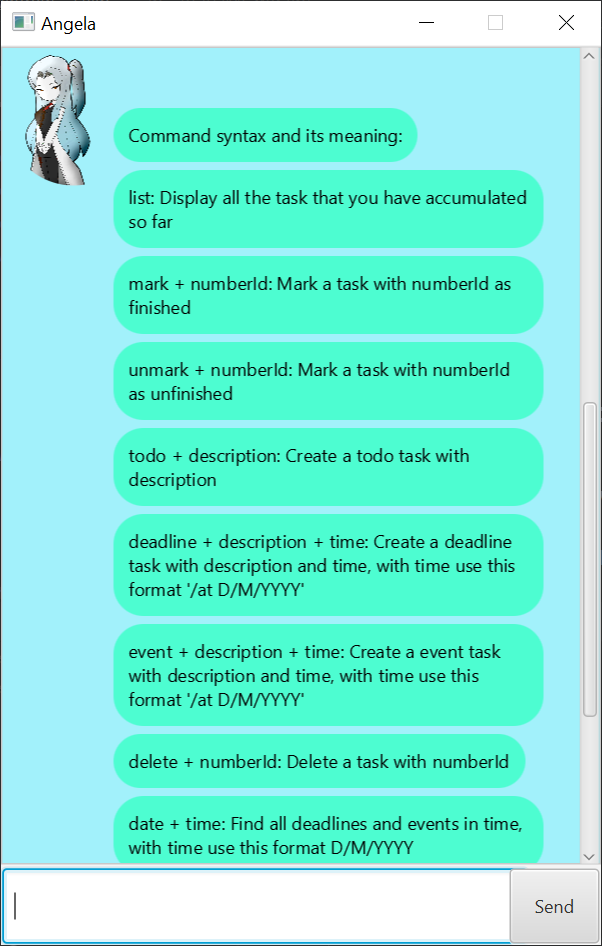
View all tasks: list
Angela keep tracks of all your tasks since you launch Angela for the first time.
Hence, you can easily view back what those tasks are and their status simply by entering list.
Format: list
Expected outcome:
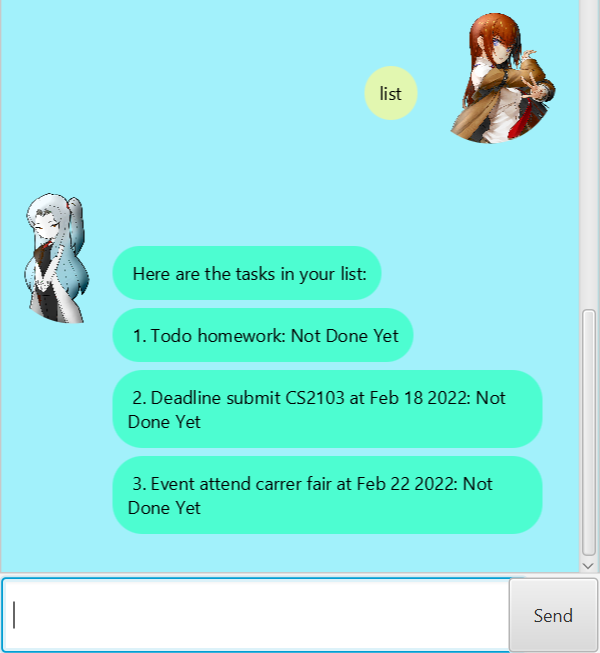
Change tasks status: mark \ unmark
When you think that you have finished a task or just change your mind about the completeness of some tasks, you can simply tell Angela which task you want to change status, and Angela will note that down.
Format: mark task_Id to change task status to complete and unmark task_Id for the opposite
Example of usage:
mark 1: Mark the first task in the list as finished.unmark 2: Mark the second task in the list as not finished.
Expected outcome:
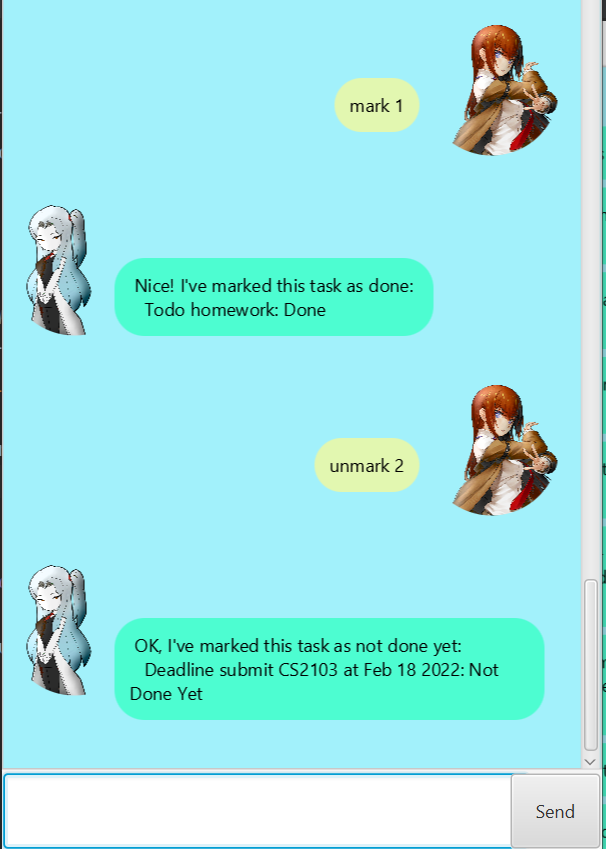
Create todo task: todo
If you have any task need to do, that doesn’t have any deadline, then
Angela todo task is perfect for you.
Format: todo description
Example of usage:
todo go to SOC: Create atodotask with “go to SOC” as its context.todo watch lecture: Create atodotask with “watch lecture” as its context.
Expected outcome:
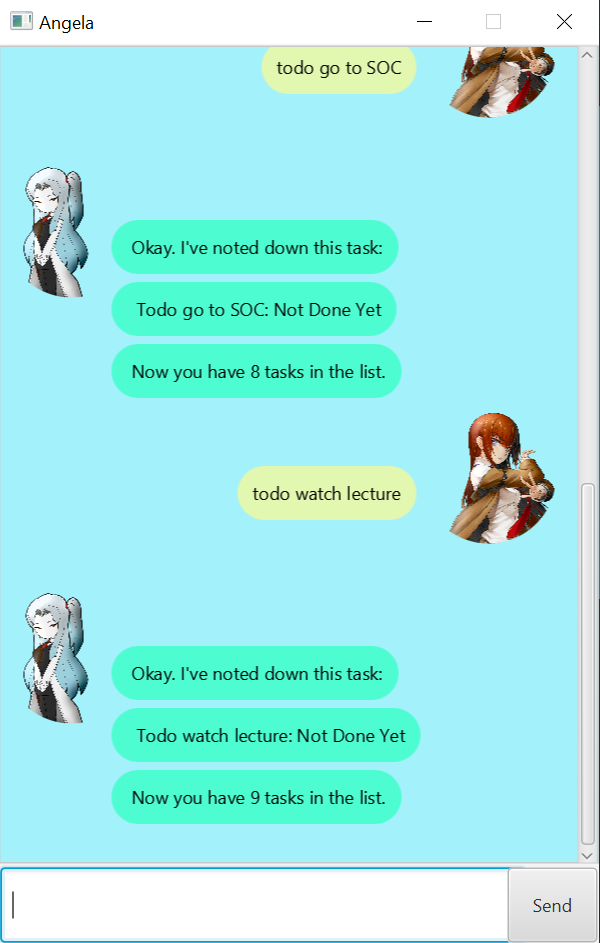
Create deadline task: deadline
If you need to do something, and its have a fixed deadline, then no worry, Angela
will help you manage them by using deadline.
Format: deadline description time
Example of usage:
deadline submit CS2103 /at 18/2/2022: Create adeadlinetask that due at “18/2/2022” and have “submit CS2103” as its content.deadline gacha promo /at 19/2/2022: Create adeadlinetask that due at “19/2/2022” and have “gacha promo” as its content.
Expected outcome:
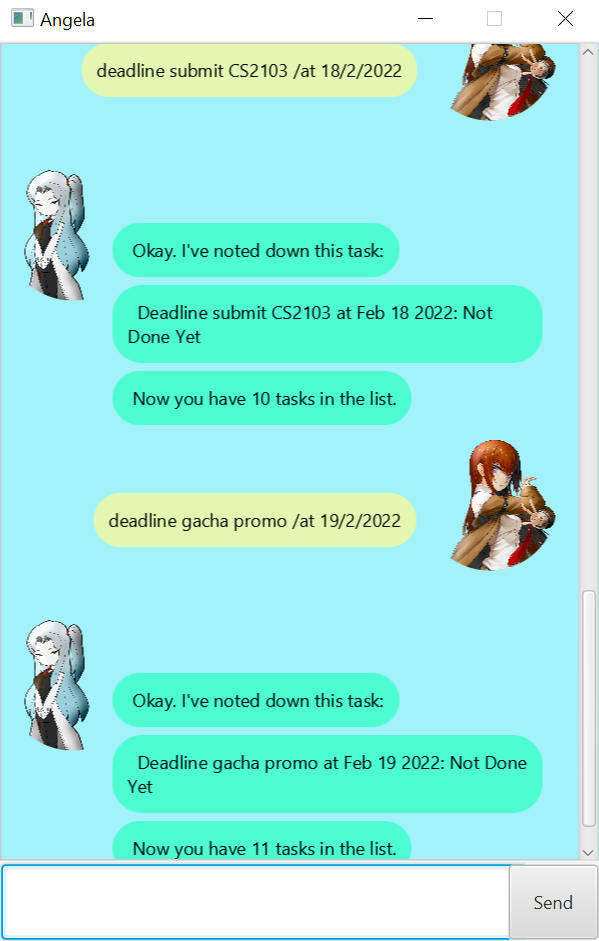
Create event: event
If there is an event that you need to attend, simply tell Angela to record it down and don’t need to think about it anymore.
Format: event description time
Example of usage:
event career fair /at 1/3/2022: Create an event about “career fair” that going to happen at 1/3/2022.event swift workshop /at 8/3/2022: Create an event about “swift workshop” that going to happen at 8/3/2022.
Expected outcome:
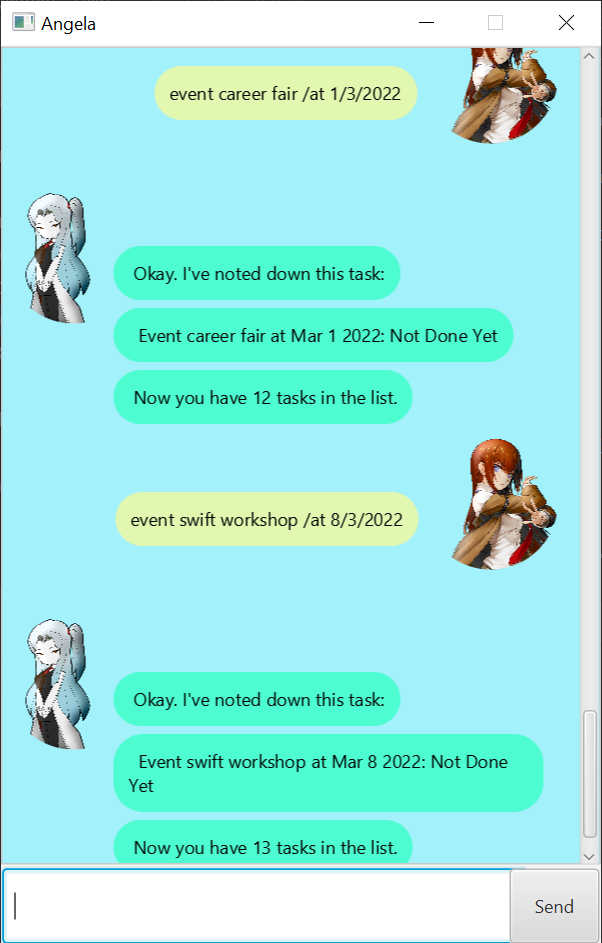
Delete task: delete
If you feel like you don’t need to keep track of a specific task, you can ask Angela to remove the task list.
Format: delete task_Id
Example of usage:
delete 3: Delete the third task in the list.delete 9: Delete the ninth task in the list.
Expected outcome:
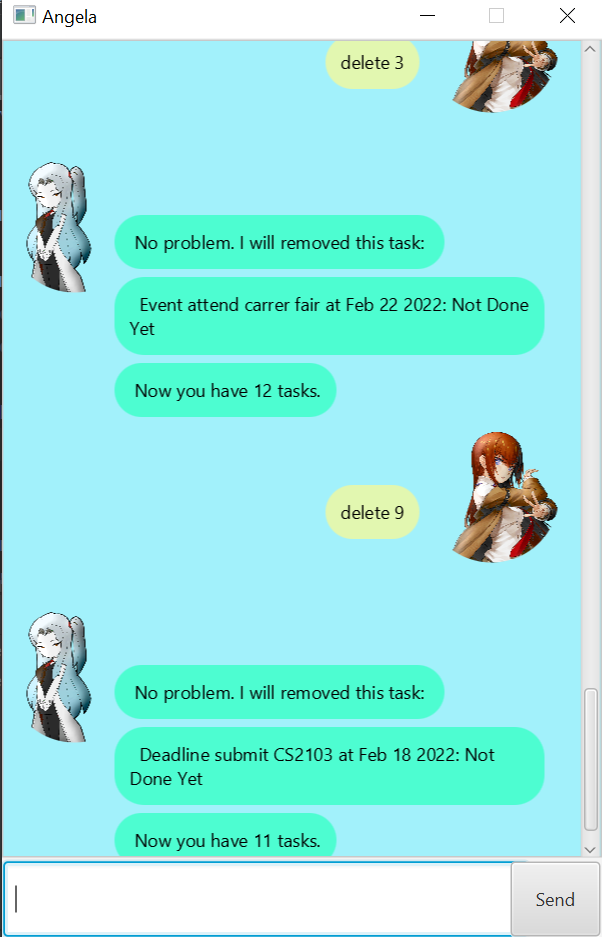
Find all tasks in a date: date
You want to find which deadlines or events that you need to do in tomorrow? Rather than going through every one of them in your memory, you just simply ask Angela and everything will be showed clearly to you.
Format: date find_date
Example of usage:
date 18/2/2022: Find all deadlines and events that happen in 18/2/2022.date 9/10/2021: Find all deadlines and events that happen in 9/10/2022.
Expected outcome:
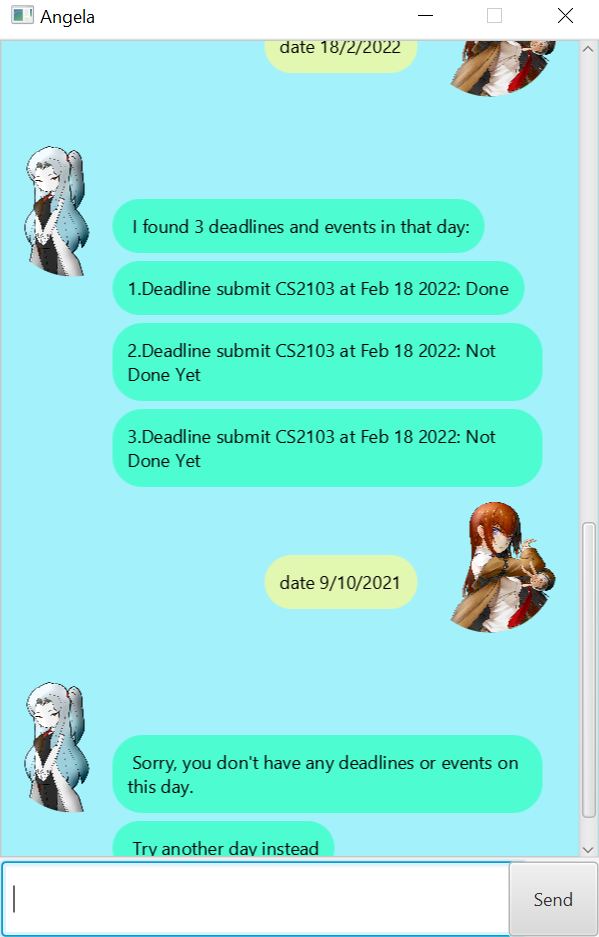
Find a specific task by some keyword: find
Want to find a specific task, but you don’t want to scroll through the task list?
Then with find and some keyword, Angela will list down all the potential
task for you. No more hard scrolling right.
Format: find keyword
Example of usage:
find CS2103: Find all tasks have “CS2103” in their description.find play game: Find all tasks have “play game” in their description.
Expected outcome:
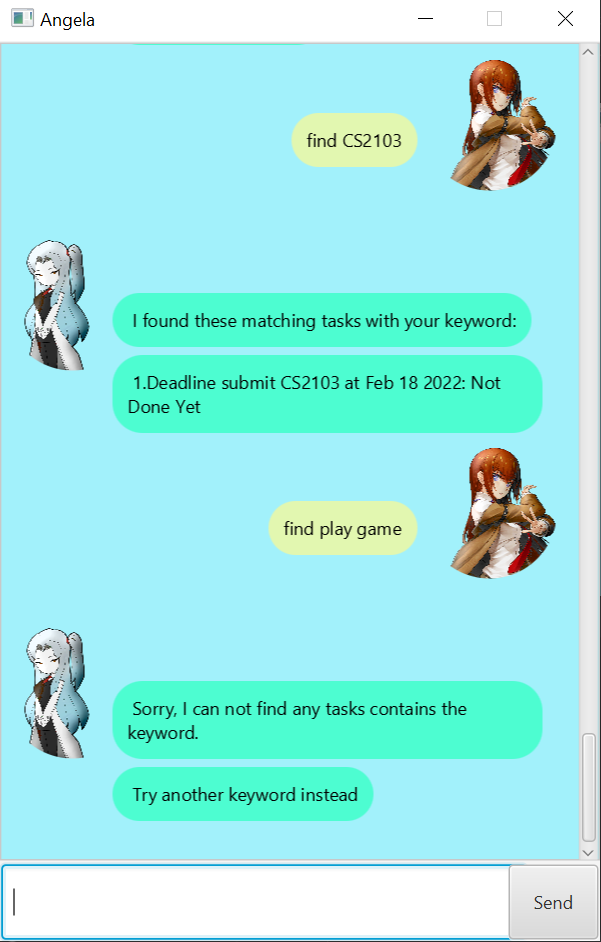
End the program: bye
You won’t have to keep Angela open all the time. When you think you have finished
adding all the tasks, you can say bye to Angela. Don’t worry, all your tasks will be
store in an external database for future open.
Format: bye
Expected outcome:
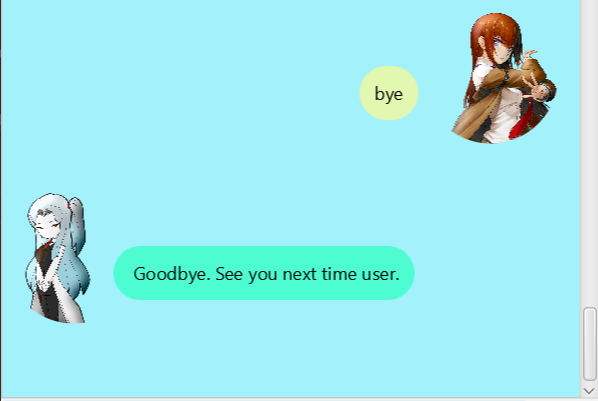
FAQ
Q: Can I use on other OS system (e.g. macOS, Linux)? A: Yes, you can. Angela is made to suitable for all operating system. Just make sure that you have install Java 11 beforehand.